Products
Lynx - Crowd Management by video content analysis
The LYNX software addresses situations of crowds and counting in the public space :
- Counting of people crossing a line,
- Counting of people inside a zone (measure of density),
- Detection of standing people (immobile people, possibly inside crowd),
- Detection of people in reverse direction (entering through the exit, possibly against crowd),
- Detection of panic, high speed,
- Smoke detection in crowd.
The Lynx smart video sensor connects to any type of camera (BNC or IP/ONVIF though WI-FI/LAN/4G/ADSL), decodes all formats (PAL/SECAM, H.264, MPEG4, MJPEG, ...), and offers an intelligent analysis of images, resistant to outdoor conditions, for public sites monitoring : counting, detection, etc. It sends counting data through Ethernet and alarms through IP messages, dry contactors, e-mails, SMS or MMS via GSM/GPRS/3G.
More info below:
- Peaceful management of Crowds
Peaceful management of Crowds relates to techniques for checking and maintaining Public Order in situations with large crowds, and/or particularly dense and mobile crowds such as those observed in large transport infrastructures, events or parks, in demonstrations, or in large cities centers.

In this field, it is crucial to ensure that (1) everybody arrives safely at his/her target place, and (2) following the authorized paths.
EVITECH's Lynx helps crowd controllers to manage these crowd moves through intelligent video-analytics based monitoring tools using existing CCTV camera images for counting (in flows, or standing crowds), and to detect incidents, and produce statistics useful for experience consolidation.
Situations that can be detected by Lynx are the following :- Detection of several/many people who fall,
- Detection of threshold crossing (expressed in speed, density, possibly compounded with direction conditions, such as detection of high density -e. g. crushing risk-, or high speeds in several directions -e. g. collision risk-, or people running in a given direction -e. g. risk of falling from a train platform-).
- CCTV video analytics detection of someone crossing the crowd streamDetection of a car/truck or a big object entering the crowd (possibly quickly, endangering people in the crowd),
- Detection of smoke growing from the crowd or reaching the crowd (fire/choking danger),
- Detection of sudden dispersion of a dense immobile group in sparse mobile crowd (e. g. possibility of a left victim, or manifestation of sudden fear...).
- Detection of one or several people walking in non-authorized direction (e. g. climbing in an aircraft by the exit),
- Detection of somebody crossing a crowd flow, possibly with a speed condition (e. g. entering by the exit, or suicide-bomber progressing quickly to control),
- Detection of somebody stopping (or walking in reverse direction of) the crowd flow it formerly belonged to (trouble in overall people progression),
- Detection of a dense immobile group formed in sparse mobile crowd (trouble in the overall people progress),
- Many people suddenly run, or stop (fear),
- Crowd flow suddenly changes (the place is suddenly empty, or, contrarily, there is a sudden rush of people, …),
- Detection of some “hole” formed in the mobile crowd, and crowd flows passing on both sides of the hole (possible fall or incident not visible on the ground because of people around),
- CCTV video analytics detection of sudden rush of crowdsLikewise, detection of the formation of a standing group inside a mobile crowd, perhaps revealing an invisible fall in the middle, or a fight.
Please have a look at our white paper about peaceful crowd monitoring.
- Crossing count
This function, one of the most effective on the market, allows to draw one or several counting lines (each formed of one or more segments) of ground crossing in the image and produces two counts (positive numbers) of the number of people crossing the line in both directions, individuals, groups and crowd.

Lynx’s crossing counting works equally in sparse or busy environments, with an accuracy up to 99,5%.
Lynx easily integrates with third-party systems: the count is provided at regular intervals through an IP transmitted message (configurable, typically one per minute, the number of people passed since the beginning or the last reset) by cumulation on a counter displayed in the image and in a CSV file compatible with spreadsheet software packages like Microsoft Excel or Open Office (one line per value, one file per day).
Lynx can also generate an alarm message with a configurable limit, and the counter can be automatically reset at a given time or when reaching a specific threshold.
The crossing line also can be strengthened, in case of an access, with a “line presence resistance” specific function, that will filter people who don’t completely cross the line : controllers, stewards, body search operators, agents, etc.
The crossing line is also a powerful tool for detecting a counter-entry in the crowd, for example a person who walk in the wrong way ("salmon") in an airport hall, during a fire drill, or in a sensitive site open to the public. It can also be used in the case of a bulkhead separating the crowd, to detect a person who has climbed and crossed the bulkhead (with the camera in top view).
- Counting people in an area
This function, quite unique on the market allows to draw an area on the ground in the image, then to produce a count (positive number) of the number of people inside (individuals, groups and crowd), and to measure the density inside the area (number of people per square meter). This feature is not just a simple "occupancy counter" as one can find generally in the market. Based on the 3D perspective, the software determines the density map area per area to ensure accurate counting.

This count is available continuously on the screen, and sent through IP transmitted messages at regular intervals (configurable, typically one per minute, the number of people presents at the beginning of the minute). This count is also reported in a CSV file compatible with spreadsheet software like Microsoft Excel or Open Office (one line per value, one file per day).
An alarm can be positioned on the counter to report the reach of the limit, in this case the software transmits moreover an alarm (on the image and via an IP message) each time the threshold is reached (programmable repetitive alarm at regular interval if the overtaking is prolonged).
- Motion detection
This function allows to draw an area on the ground in the image and to produce alarms in the following situations (individuals, groups or crowd):
- People in a range of direction (angular sector)
- And/or number of this people higher or equal to the fixed limit
- And/or speed of this people higher or lower to the fixed limit

Example: excessive speed This function can thus process the following detections (examples):
- One or more persons run or stop (no matter the direction),
- One or more persons take a passageway in a prohibited direction,
- There are too many people in an area,
- There are at least N persons who go in a prohibited direction or run
- There are at least N persons who run in a direction
If the situation occurs the software transmits an alarm (in the image, people are outlined, and an IP message is sent) each time the situation happens (programmable repetitive alarm at regular interval if the event goes on).
- Opposite direction detection
This function is intended to detect a movement opposite or transverse against the general direction of a crowd flow.
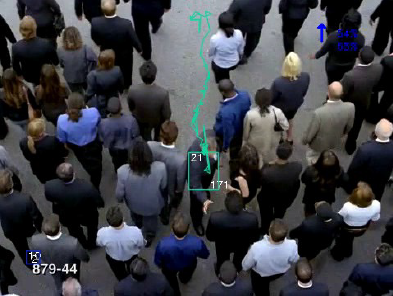
If the situation occurs the software transmits an alarm (in the image, people are outlined, and an IP message is sent) each time the situation happens (programmable repetitive alarm at regular interval if the event goes on).
- Image integrity check
This function is intended to control the image quality and to report every detected degradation, typically:
- Loss of image,
- Freeze frame (same image over and over),
- Too dark image (adjustable threshold),
- Too bright image (adjustable threshold).

- Smoke detection in the crowd (EN54-7)
This function allows to detect smoke in the crowd or over the crowd. It allows to choose the smoke detection parameters, such as the size, the area, the duration. It emits an alarm in case of smoke presence, opaque or transparent, black, grey or white.
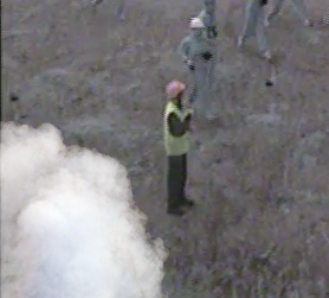
This function successfully passed the French regulatory CNPP tests of smoke detection of the EN54-7 standard.
- Stage stability control
This function allows to define one or several images considered as the reference stage, then to control at periodic intervals or on request all added or deleted elements. This function has been designed for example for the following needs:
- Verification that a train is empty at the end of the line
- Appearance of a forbidden object, or disappearance of an object
- Detection and counting of busy areas (typically seats)

